





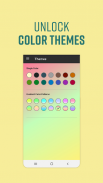



Notes - Notepad and to do list

Description of Notes - Notepad and to do list
Notes is a notepad and to-do list application designed for the Android platform, allowing users to efficiently capture and organize their thoughts and tasks. Known for its user-friendly interface, the app provides a variety of features that cater to both casual users and those who require more structured note-taking and task management.
The app facilitates fast and easy note-taking, enabling users to jot down ideas and reminders in seconds. This feature is particularly beneficial for individuals who often find themselves needing to record thoughts on the go. Additionally, it supports the creation of to-do lists, allowing users to keep track of tasks and check them off once completed. This functionality helps users manage their daily responsibilities more effectively.
Customization is a significant aspect of the Notes app. Users have the ability to personalize their notes with various color themes, enhancing the visual appeal and making it easier to categorize different types of notes. This feature can be particularly useful for students or professionals who may want to differentiate between work-related notes, personal reminders, or creative ideas.
The app also includes a grocery list feature, which simplifies shopping by allowing users to compile a list of items they need to purchase. Users can tick off products as they buy them, ensuring that they do not forget any essential items during their shopping trips. This practical tool aids in streamlining the grocery shopping experience.
Location reminders are another key feature of the Notes app. This functionality alerts users about important notes when they arrive at specific locations, making it easier to remember tasks or ideas pertinent to particular places. For instance, a user might set a reminder to pick up dry cleaning when they are near the store, enhancing productivity and organization.
To safeguard users' valuable information, the Notes app includes a backup feature that allows for the safe storage of notes. This ensures that important information is not lost due to accidental deletions or device malfunctions. Users can restore their notes easily, providing peace of mind regarding their data.
Notes can also be taken after phone calls, which is particularly useful for professionals who may need to document important information immediately after a conversation. This feature streamlines the note-taking process, ensuring that valuable insights are captured without delay.
The app's search function is designed to help users navigate their notes efficiently. With this tool, individuals can quickly find specific notes without having to sift through numerous entries. This capability is especially advantageous for users who regularly accumulate a large number of notes and need to locate them quickly.
Multiple formatting options are available within the app, including bullet points, headings, and checkboxes. This variety allows users to structure their notes in a way that best suits their needs, whether they are drafting outlines for projects or creating detailed lists. The formatting options enhance the organization of notes, making them easier to read and understand.
The intuitive interface of the Notes app ensures that users of all ages can navigate the application without difficulty. Its design eliminates the need for extensive instructions, allowing users to begin taking notes and organizing their tasks immediately upon installation. This accessibility makes it suitable for a wide audience, from students to working professionals.
Syncing across devices is another aspect that enhances the app's functionality. Users can create, edit, and access their notes from multiple devices, ensuring that their information is always at hand. This cross-device capability is particularly useful for individuals who frequently switch between smartphones, tablets, or other devices.
In addition to its practical features, the Notes app encourages creativity. Users can experiment with different fonts and color themes, allowing them to express their individuality through their notes. This customization can make the note-taking experience more enjoyable and personal.
The versatility of the Notes app allows it to serve various purposes beyond simple note-taking. Whether users need to compile a detailed to-do list, create reminders for important events, or brainstorm ideas for a project, the app provides the tools necessary to accommodate diverse needs. Its multifaceted nature ensures that it remains relevant to users from different walks of life.
For those who value privacy, the Notes app maintains a commitment to protecting user data. It does not access or store the information contained within users' notes, allowing individuals to feel secure about their privacy while using the application. Regularly backing up notes is recommended to preserve important information.
This notepad application effectively combines the convenience of digital note-taking with the practicality of task management, making it a valuable tool for anyone looking to enhance their organization and productivity. Users can download the Notes app to experience its full range of features and improve their daily routines.
By integrating various functionalities like fast note-taking, to-do lists, customizable themes, and location reminders, the Notes app stands out as a comprehensive tool for organizing thoughts and tasks. Its user-friendly design and robust features make it a practical choice for anyone seeking an efficient way to manage their notes and responsibilities.

























